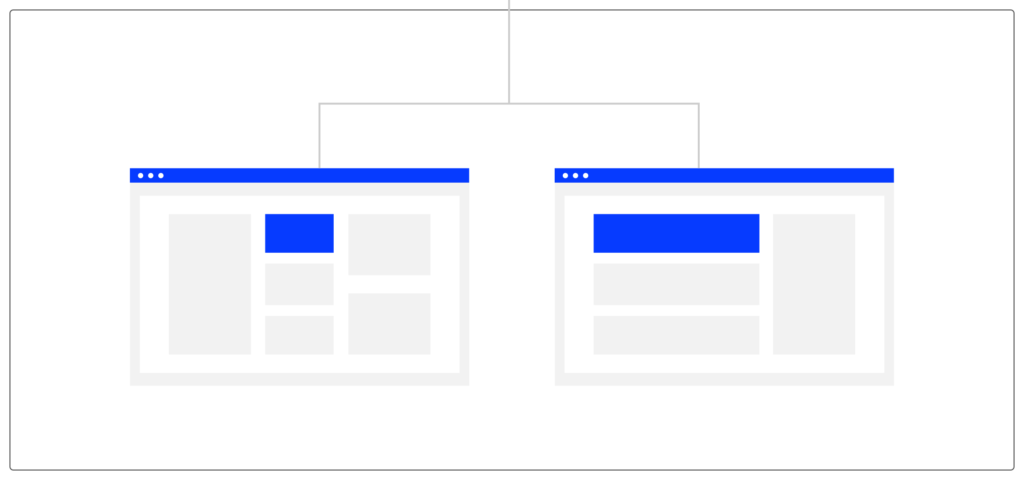During my career as a UX-UI designer, I developed work methodologies that allowed me to save time, be more creative and be organized.
These 6 tips that I share with you today will help you in the event of a blockage, during your moments of ideation and in your daily life on a mission with a client.
Feel free to share your tips in the comments! The UX Republic community is always interested in evolving and discussing work methodologies!
#1 Test, test, test!
I was given this advice at the beginning of my journey when I was stuck for the realization of an interface. Do you know the famous white page syndrome? Well now, thanks to this advice, my solution to that is to start somewhere, design something, however half-heartedly.
And very quickly, I understood the dynamic that this could create. I found myself moving forward, changing what I didn't like, putting aside things that worked and eliminating versions.
What seemed to me to be a waste of time at first, turned out to be an effective method of not getting stuck and validating solutions.
#2 Duplicate and iterate
When you are launched in the creative process, it is interesting to test many things and suddenly you easily end up with several versions of your work.
A tip that I always apply and that has been very beneficial in my work is to duplicate. When you are on your work plan,
- we can afford to make different or opposite versions to choose the solution that meets the need.
- do not delete anything to perhaps mix the different versions or finally use one of the first tests to refine the solution.
- when my choice is made, I just have to place the chosen element in a “Master” file and store my tests in another file. Who knows, maybe they will be used for another element or to demonstrate what is not working!
In connection with the first two tips, testing and iterating allows you to detect what does not work and therefore not waste time.
#3 Get inspired
Thanks to our monitoring, we collect codes, tips and mechanisms that can be useful in our own projects. Drawing inspiration from and appropriating our watch to create makes it possible to offer optimized and usable routes for users.
For example :
- take up a very used navigation principle or keep the placement of access to the profile for a project so that the user can find his way around easily.
- divert the codes of Instagram's news feed for an internal corporate communication application to benefit from the advantages of social networks.
- use the iOS or Android guidelines to create an application simply, quickly and under the standards of an OS.
- being inspired, while respecting, saves time and provides guidance to users. Not redoing the wheel and being 100% in a new creation contributes to the good usability of your future product.
#4 Discuss with peers
I was part of a team of 7 designers at the start of my career as a UX-UI designer.
At the beginning, it is true that I dreaded their gaze and their opinion. Surely the fear of being judged and receiving negative criticism on a professional project.
But I quickly understood that, thanks to sharing and their feedback, the product I was designing could be enriched and refined, without my professional integrity being called into question.
Having one or more external opinion(s) makes it possible to refine or explore other solutions. Everyone has a different expertise and sensitivity and this also allows you to be prepared and to have arguments in front of the client who will also ask questions about what we can present to him.
These external opinions from my colleagues who encounter the same type of problem are also a way of taking a step back from the product. An external person will be able to detect a lack, ask for clarification on something that he does not understand and which surely needs to be refined.
Sometimes, just by explaining a problem to someone and suddenly constructing my thinking differently, I found the solution. I'm sure this must have happened to you too!
#5 Show instead of explain
A picture is worth a thousand words ! And it's already a method that I used but which turned out to be very useful during the projects on which I collaborated!
Indeed, a method that allows you to quickly validate with complete peace of mind is to show leads, inspirations or a route.
For example :
- by creating a prototype when you work on a site or application,
- by gathering graphic inspirations in a trend board (also called moodboard in English),
- by presenting examples of other services that use a mechanism that you wish to make your own (benchmark). The interlocutor will be able to project themselves more easily and understand your arguments.
On assignment, I very often open Sketch or Figma and quickly make changes to the models to show the changes to the client live.
This also makes it possible to decide when there is a disagreement: we see if this corresponds to the need or if this point needs to be reworked.
#6 Be organized
Being part of a team brings a lot of things, which could be the subject of a detailed article, but one of the constraints is the rigor to be brought to the elements of work.
Your space and the files created must be understandable for the people who retrieve your work.
And it happens even when you're not part of a team :
- another designer can take over on a project (during your holidays for example or after you leave the mission),
- another designer can be inspired by your project for another product in the ecosystem of an application,
- your client will have to ask you for the deliverables and the source files when you leave the project. You must therefore be rigorous. And if you are part of a team, communicate on the best organization to put in place.
# To conclude
Here are the 6 pieces of advice given to me when I started out as a UX-UI designer.
It is not technical advice but rather advice on know-how to acquire that will allow you to be more serene during your projects and in your exchanges with your customers.
Image source: https://undraw.co/illustrations
Alexa CUELLAR UX-UI Designer @UX-Republic
Our next trainings
STORYTELLING: THE ART OF CONVINCING # Paris
SMILE Paris
163 quay of Doctor Dervaux 92600 Asnières-sur-Seine
UX/UI ECO-DESIGN # Paris
SMILE Paris
163 quay of Doctor Dervaux 92600 Asnières-sur-Seine
DESIGN THINKING: CREATING INNOVATION # Belgium
UX-REPUBLIC Belgium
12 avenue de Broqueville - 1150 Woluwe-Saint-Pierre
MANAGING AND MEASURING UX # Paris
SMILE Paris
163 quay of Doctor Dervaux 92600 Asnières-sur-Seine
DESIGN SPRINT: INITIATION & FACILITATION # Paris
SMILE Paris
163 quay of Doctor Dervaux 92600 Asnières-sur-Seine
UX-DESIGN: THE FUNDAMENTALS # Belgium
UX-REPUBLIC Belgium
12 avenue de Broqueville - 1150 Woluwe-Saint-Pierre
GOOGLE ANALYTICS 4 #Paris
SMILE Paris
163 quay of Doctor Dervaux 92600 Asnières-sur-Seine
ACCESSIBLE UX/UI DESIGN # Belgium
UX-REPUBLIC Belgium
12 avenue de Broqueville - 1150 Woluwe-Saint-Pierre