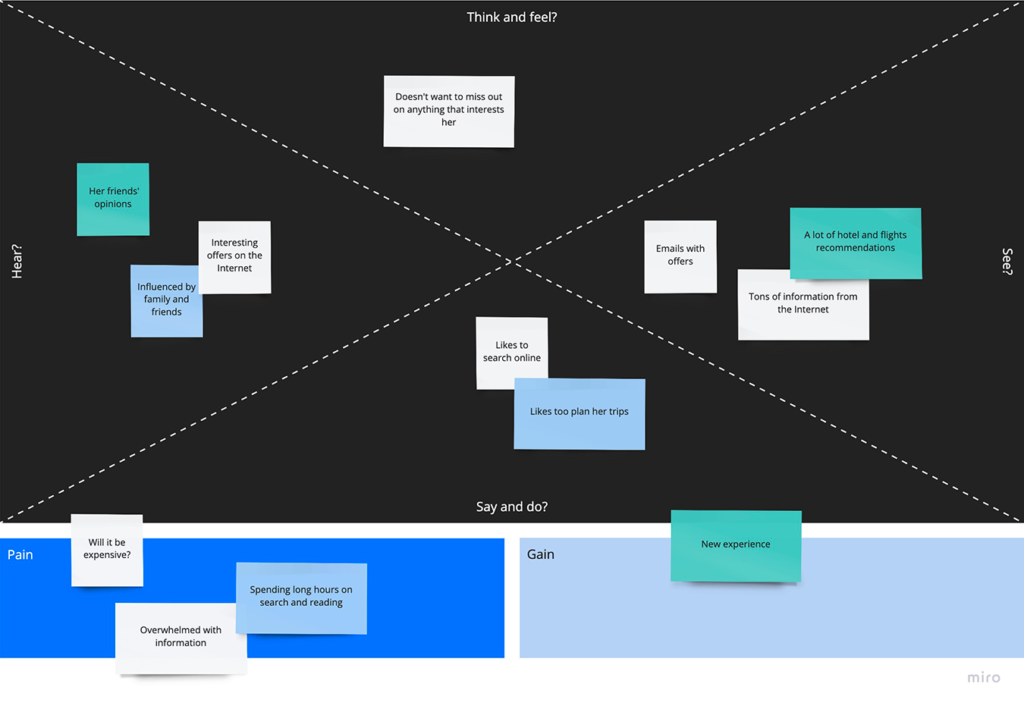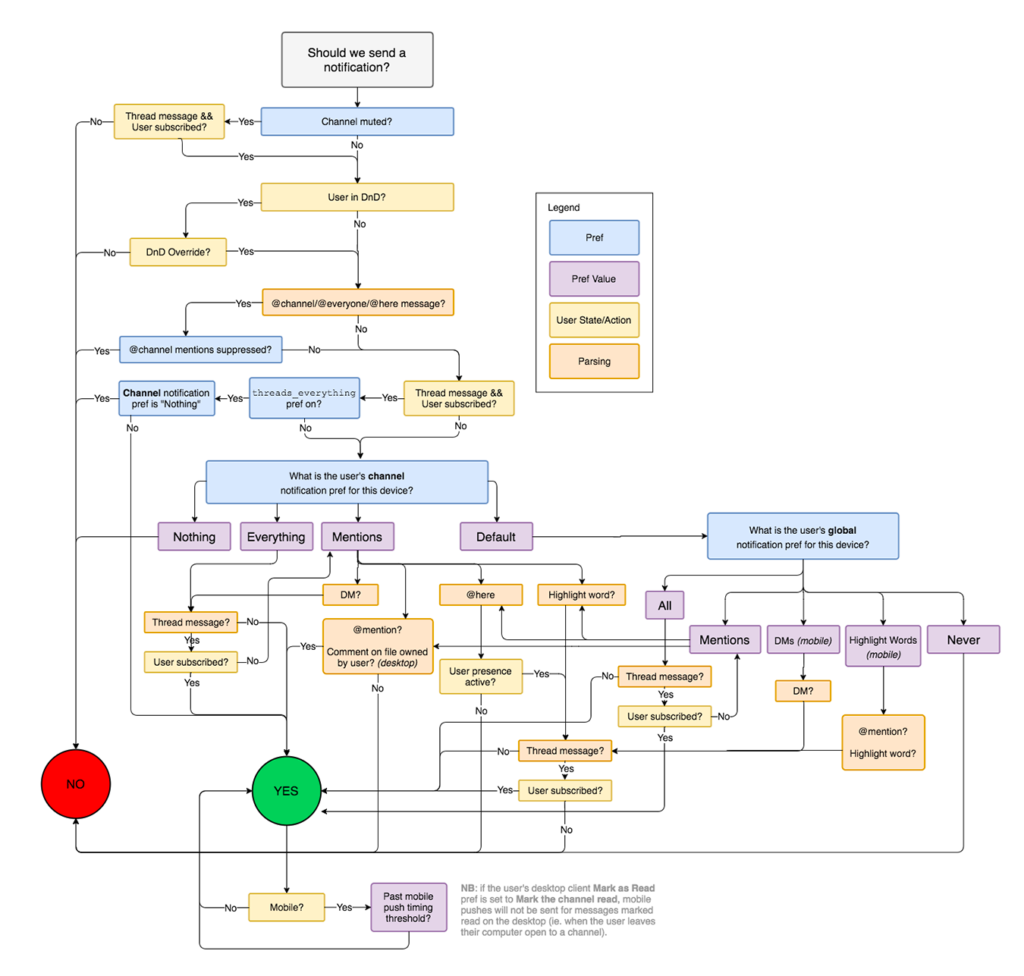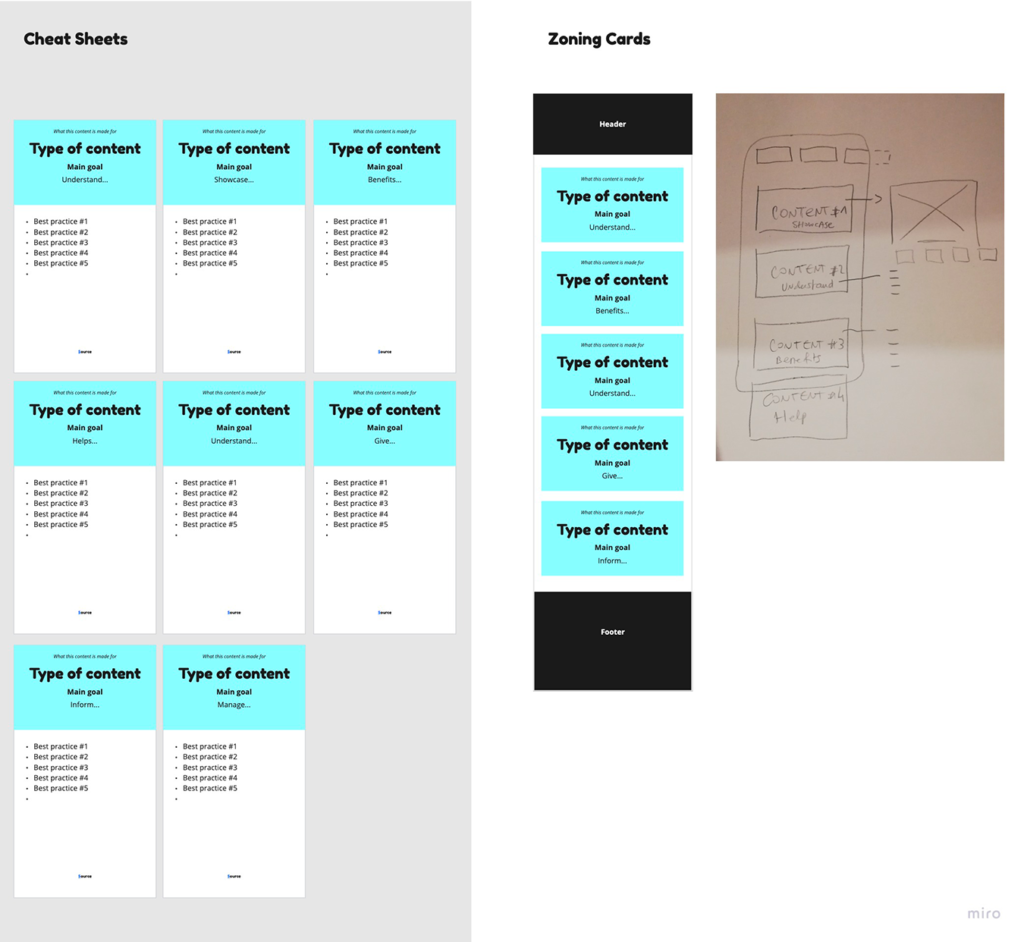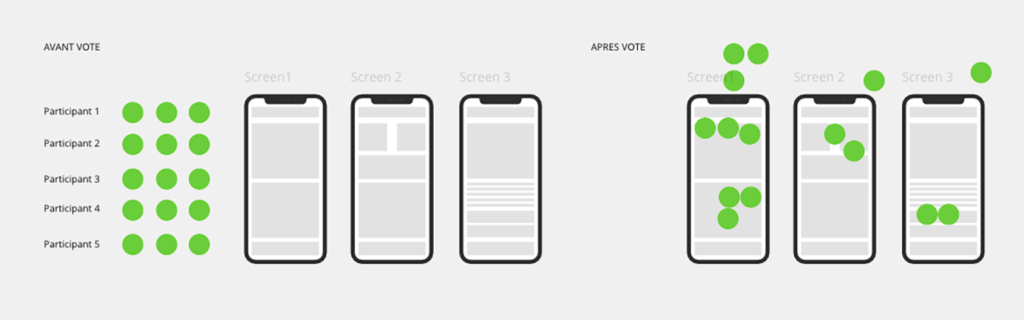Remote collaborative work was particularly highlighted this year. Indeed, many companies have had to switch to teleworking, and the teams have adapted to continue to brainstorm and exchange effectively. We are going to focus today on the organization and conduct of remote UX workshops, following our experiences over the past few months with our clients.
Working remotely on a virtual Board can be preferred during health restrictions, but also if the participants come from different cities or even different countries, or if the stakeholders have busy schedules. It is sometimes easier to find a niche where everyone can work from home, rather than face-to-face (not to mention the cost and carbon impact of air travel for international teams 😉 ). We save time and efficiency on the progress of the project, and we facilitate its sharing.
Here are the best practices and tools identified, and we want to reassure you, these tools are intuitive and it quickly worked regardless of the level of UX and digital maturity of the participants.
#1 Preparing for the workshop
(I.e. Determine the objective(s) of the workshop (but don't be too greedy).
(I.e. Determining the facilitator (the one leading the workshop) and the note taker will be much simpler both for leading the working session and for the restitution.
(I.e. Prepare an outline of the workshop to fit into the timing. This document can be a simple grid (Excel, Google Sheets). You can also use software dedicated to the preparation of workshops to save time (such as SessionLabs).
(I.e. List the participants (designers, users, PM, BO, …): 5 to 10 participants.
(I.e. Plan the slot a few days in advance on the diaries.
(I.e. Prepare the worksheet or presentation that will be used during the workshop (Reminder of objectives, Research results for contextualization, Benchmark, etc.). Depending on the context, it may be useful to share elements in advance so that each participant is ready on D-Day.
This type of process works for various methodologies and UX workshops: Personas, Empathy map, Card sorting, User flows, Live prototyping… You are free to use the various templates offered by the tools, or to create your own template.
Example of Empathy Map template available on Miro :
Example of User Flow created by the Slack team on Whimsical :
Source : https://whimsical.com/how-slack-decides-to-send-a-notification-P53PjXCBWEi2fdMjP2Hti
#2 Run the workshop
(I.e. Depending on whether the participants already know each other or not, take the time to perform a “Warm-up”, and a presentation of each person's role (all the more useful from a distance).
(I.e. Introduce the workshop with a context, a reminder of the objectives and the process, ask if the exercise is suitable for everyone before starting.
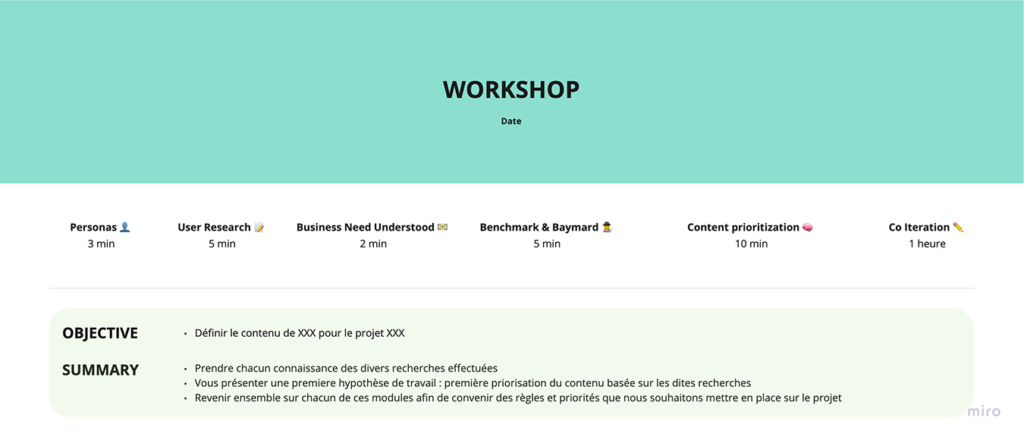 Tips: It is important to share on the Board the course and the objective of the workshop and not just say it orally, for anyone who needs to refer to it again during the session.
Tips: It is important to share on the Board the course and the objective of the workshop and not just say it orally, for anyone who needs to refer to it again during the session.
(I.e. Pay attention that everyone speaks during the exercise, even the most shy ones. The role of the facilitator is, among other things, to empathize with the participants, and to know how to put them at ease, as well as knowing how to calm things down when too many people are talking at the same time.
Tips: During a co-creation session, if you see someone having trouble using or navigating the Board to participate, don't panic, you can always ask them to take a piece of paper and a pencil and add their work to side of others.
(I.e. Being able to share the rooms if many participants or if various subjects are to be treated: Zoom, for example, makes it possible to create rooms and therefore working groups, which makes it possible to iterate in small groups and then to meet again to discuss.
Tips : during a co-creation phase where each participant has a certain amount of time to propose one or more versions of an element, screen, flow…. it may be interesting to add some background music to liven up this period when no one is talking.
(I.e. Note-taking, in the form of post-its, comments, etc. on the virtual Board makes it possible to condense the exchanges, learnings and hypotheses raised during the Workshops. They also allow better monitoring / contextualization of the project and its various iterations.
(I.e. At the end of the workshop, always allow time for discussion, to go over the solutions proposed by each, decide on the next steps, and if the exercise lends itself to it, take a vote.
Example of voting on Miro : you can ask participants, each with the same number of pellets, to vote for their favorite screen or to place their pellets on the components / ideas they prefer. This allows to prioritize the content of a screen for a next iteration.
#3 The next steps
(I.e. Discuss the results with a larger team to share information, during slots planned in advance (if possible), in order to avoid that the next sessions are too spaced out in time.
(I.e. Take the time to have an open discussion around the workshop, don't hesitate to ask the participants what worked well, what works less, to continue to optimize your next work sessions.
(I.e. Use the virtual Board as a communication and restitution medium: the same Board can be used to carry out different workshops throughout the design stage, the old restitutions making it possible to keep a history on all important decision-making since the beginning of the project.
Tips : it may be useful to determine for each Board an “Owner” who will be its guarantor, he will have to check the content of the Board, ensure that it is updated with each new iteration, that all comments are processed in the time…
(I.e. The Board also allows you to exchange asynchronously, you can comment, tag the people concerned, to continue to iterate over time. Everyone can bring their stone to the building.
Tips : to collaborate asynchronously on a project:
(I.e. Give a deadline and an objective
(I.e. Êbe responsive to comments, propose new versions (Miro, Slack, or even by email) to move forward on the project
(I.e. Á at the end of the deadline, share the iteration with all those concerned.
Tips : if you are in full iteration on your Board, and you do not want your participants to see your work before your next session with them, or that they start giving you “premature” feedback.
So don't panic : create a new temporary Board that you will just use to do your restitution out of sight, customer privacy.
En conclusion
“How to set up remote collaboration?” has become a real issue this year. Today there are many collaborative work tools to iterate and communicate on the life of a project.
To help you, here are three tools that offer a €0,00 package to do your next remote workshop with your future participants.
- Miro : Handy remote tool for a wide range of use cases such as agile management, UX design, diagramming, brainstorming, etc. And for each use case, there are predefined table templates that will allow you to plan your work if you don't want to start from scratch. But for the bravest, you have the possibility to create your own model according to your needs. Each member of a team can chat and add feedback in real time, perfect for aligning everyone's visions throughout the life of a project.
- whimsical : Tool for designing wireframes and flowcharts. Its handling is very simple. this tool has a library of configurable elements such as buttons, checkboxes, circular gauges or drop-down menus. Many customizable icons are available. You can make wireframes for any screen whether it's for a site, an iPhone, Android application or a tablet.
- FlowMapp : Another solution that allows you to improve the quality of communication between the participants of a remote project, making the development of the project transparent. Also allows you to view an entire project from start to finish, all in a simple and practical interface where blue dominates.
- Session Labs : Tool to establish a roadmap for a workshop. You can edit and come back to the organization of the session very quickly: the data already entered is adjusted in relation to the new entries to recalculate the timing automatically. There are also many templates, warm-up ideas, examples of workshop sequences, etc.
And see you tomorrow for a new and final surprise in our UX-Republic Advent calendar!
Marjorie FOR YOU UI-UX-Designer @UX-Republic & Enguerran CHAMBARAUD UX-Designer @UX-Republic
STORYTELLING: THE ART OF CONVINCING # Paris
SMILE Paris
163 quay of Doctor Dervaux 92600 Asnières-sur-Seine
UX/UI ECO-DESIGN # Paris
SMILE Paris
163 quay of Doctor Dervaux 92600 Asnières-sur-Seine
DESIGN THINKING: CREATING INNOVATION # Belgium
UX-REPUBLIC Belgium
12 avenue de Broqueville - 1150 Woluwe-Saint-Pierre
MANAGING AND MEASURING UX # Paris
SMILE Paris
163 quay of Doctor Dervaux 92600 Asnières-sur-Seine
DESIGN SPRINT: INITIATION & FACILITATION # Paris
SMILE Paris
163 quay of Doctor Dervaux 92600 Asnières-sur-Seine
UX-DESIGN: THE FUNDAMENTALS # Belgium
UX-REPUBLIC Belgium
12 avenue de Broqueville - 1150 Woluwe-Saint-Pierre
GOOGLE ANALYTICS 4 #Paris
SMILE Paris
163 quay of Doctor Dervaux 92600 Asnières-sur-Seine
ACCESSIBLE UX/UI DESIGN # Belgium
UX-REPUBLIC Belgium
12 avenue de Broqueville - 1150 Woluwe-Saint-Pierre