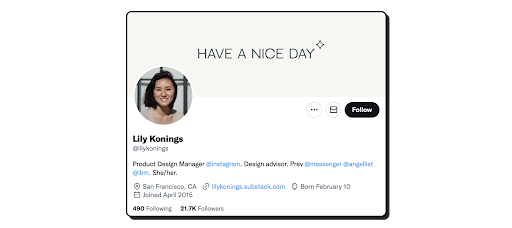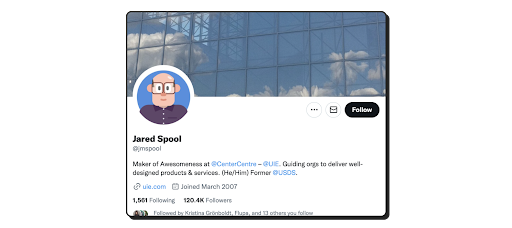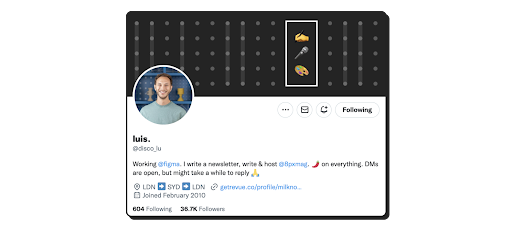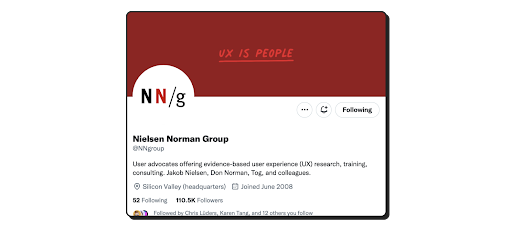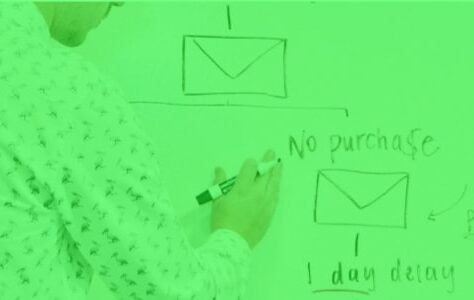Twitter can be a great tool for designers looking to stay up to date on the latest trends, learn or for inspiration.
Very often, when people ask me where I go to keep myself constantly up to date on the latest design practices and I answer Twitter, I always get the same answers:
"Oh yes ? I hate Twitter, it's a super negative social network”
“There are only haters on it”
"I don't know how you find interesting people on Twitter"
...
I was in this case too. First of all, we must see Twitter as a tool and not as an evil social network that sucks our soul and takes us into the spiral of haters and negativism. And like every tool, you just have to learn how to use it to get the most out of it.
-
Clean up your timeline
To date, the only parameter that is really useful to me is the “mute and block”.
Just go to settings > Privacy & safety > Mute & block. You will then find different settings to hide certain accounts or terms from your timeline. For my part, for example, I have silenced most of the accounts and terms related to politics, sport or religion. Then little by little I hide the accounts that do not seem interesting to me. Over time, my timeline has been refined and allows me today to be really relevant.
In the timeline, it is directly possible to block or mute an account.
Tanner has worked for various renowned companies such as Facebook, Atlassian and Lyft. You can also listen to his podcast “New layer"
Anna is an accessibility designer. His timeline is full of resources about it.
French Product Designer, Basti is mainly known for his activity on Youtube. He shares technical tips but also his thoughts on UI and UX.
Brad Frost is at the origin of the Atomic Design which has become a very popular model in the creation of the Design System.
One of the 3 reference software for interface design. Ideal for keeping up to date with the latest updates and features. Ideally to be fully up to date, subscribing to Sketch and Adobe XD accounts is a must.

Every day Fons posts design tips and always useful resources. Recently he created a community of designers: 10X Designers.
Account of the Interaction Design Foundation which is a reference in the field.
Jared shares content related to various UX and accessibility issues. He founded User Interface Engineering, a company that offers UX training, research and consulting.
Luis works at Figma and has a rather UI profile. Very active on the network, just mention it on a post to get an answer from him.
Another reference in terms of UI but on Youtube this time, Mizko shares various resources, including complete threads about very specific subjects.
Designer specializing in system design, she shares a lot of content on this subject and also tips for Figma.
Known for his numerous articles on design tokens on Medium, Nathan regularly tweets about design system and product design.
Another reference in UX, I don't think I need to introduce you to the Nielsen Norman Group.
Creator of the Figma Academy which is an advanced UI Design training on Figma. Ridd regularly shares his thoughts and issues related to UI.
UX Collective is a site that curates content about UX, UI, research and product design in general.
Many accounts could be added, but this first list is already a good start.
Bonus: If you're interested in the Design System, I've started creating a list for you to follow: https://twitter.com/i/lists/1593247772811022336
Alexandre CAILLE, UX Designer @UX-Republic
Our next trainings
ACCESSIBLE UX/UI DESIGN # Paris
SMILE Paris
163 quay of Doctor Dervaux 92600 Asnières-sur-Seine
AWARENESS OF DIGITAL ECO-DESIGN # Belgium
UX-REPUBLIC Belgium
12 avenue de Broqueville - 1150 Woluwe-Saint-Pierre
STORYTELLING: THE ART OF CONVINCING # Paris
SMILE Paris
163 quay of Doctor Dervaux 92600 Asnières-sur-Seine
UX/UI ECO-DESIGN # Paris
SMILE Paris
163 quay of Doctor Dervaux 92600 Asnières-sur-Seine
DESIGN THINKING: CREATING INNOVATION # Belgium
UX-REPUBLIC Belgium
12 avenue de Broqueville - 1150 Woluwe-Saint-Pierre
MANAGING AND MEASURING UX # Paris
SMILE Paris
163 quay of Doctor Dervaux 92600 Asnières-sur-Seine
DESIGN SPRINT: INITIATION & FACILITATION # Paris
SMILE Paris
163 quay of Doctor Dervaux 92600 Asnières-sur-Seine
UX-DESIGN: THE FUNDAMENTALS # Belgium
UX-REPUBLIC Belgium
12 avenue de Broqueville - 1150 Woluwe-Saint-Pierre