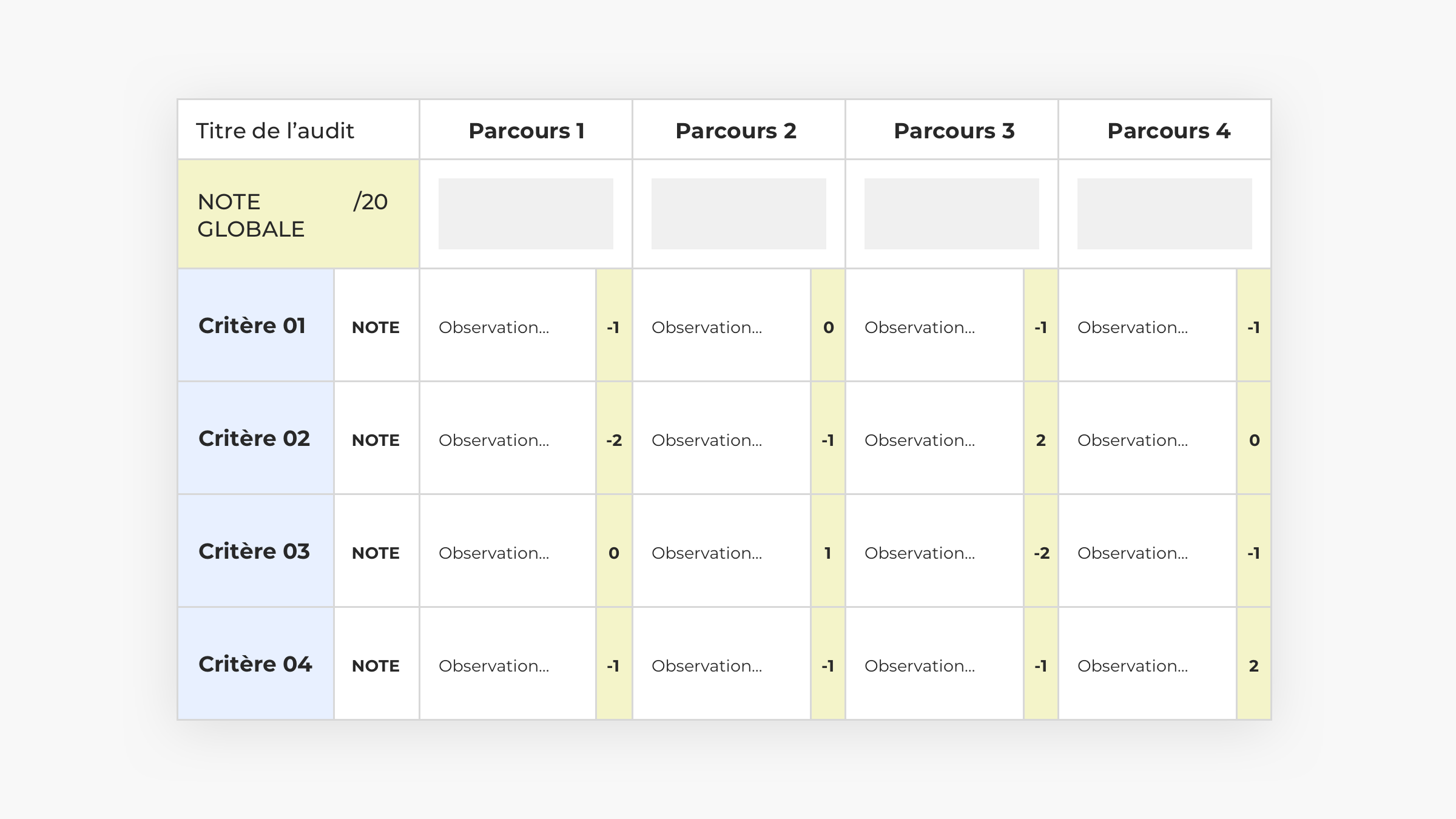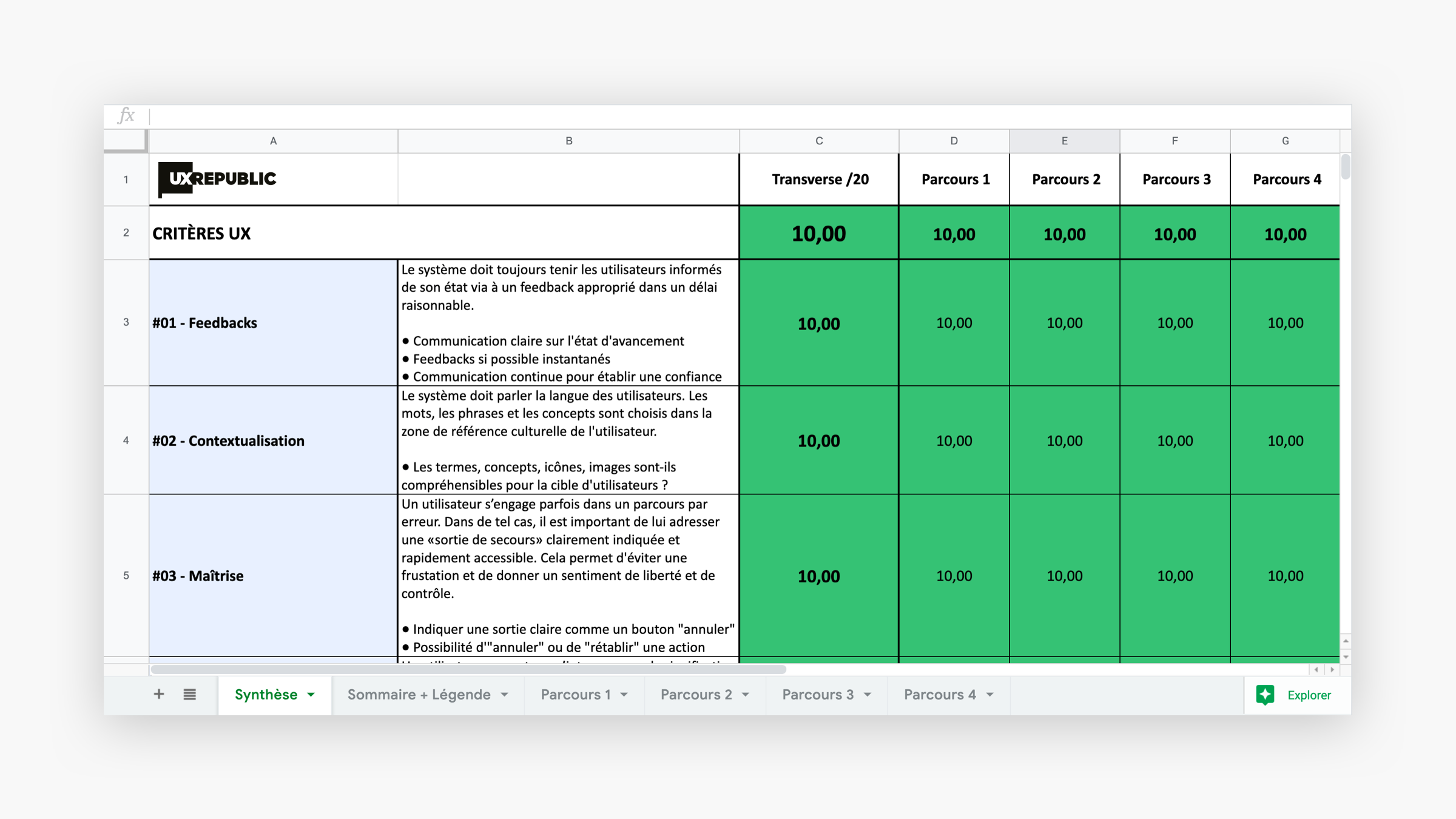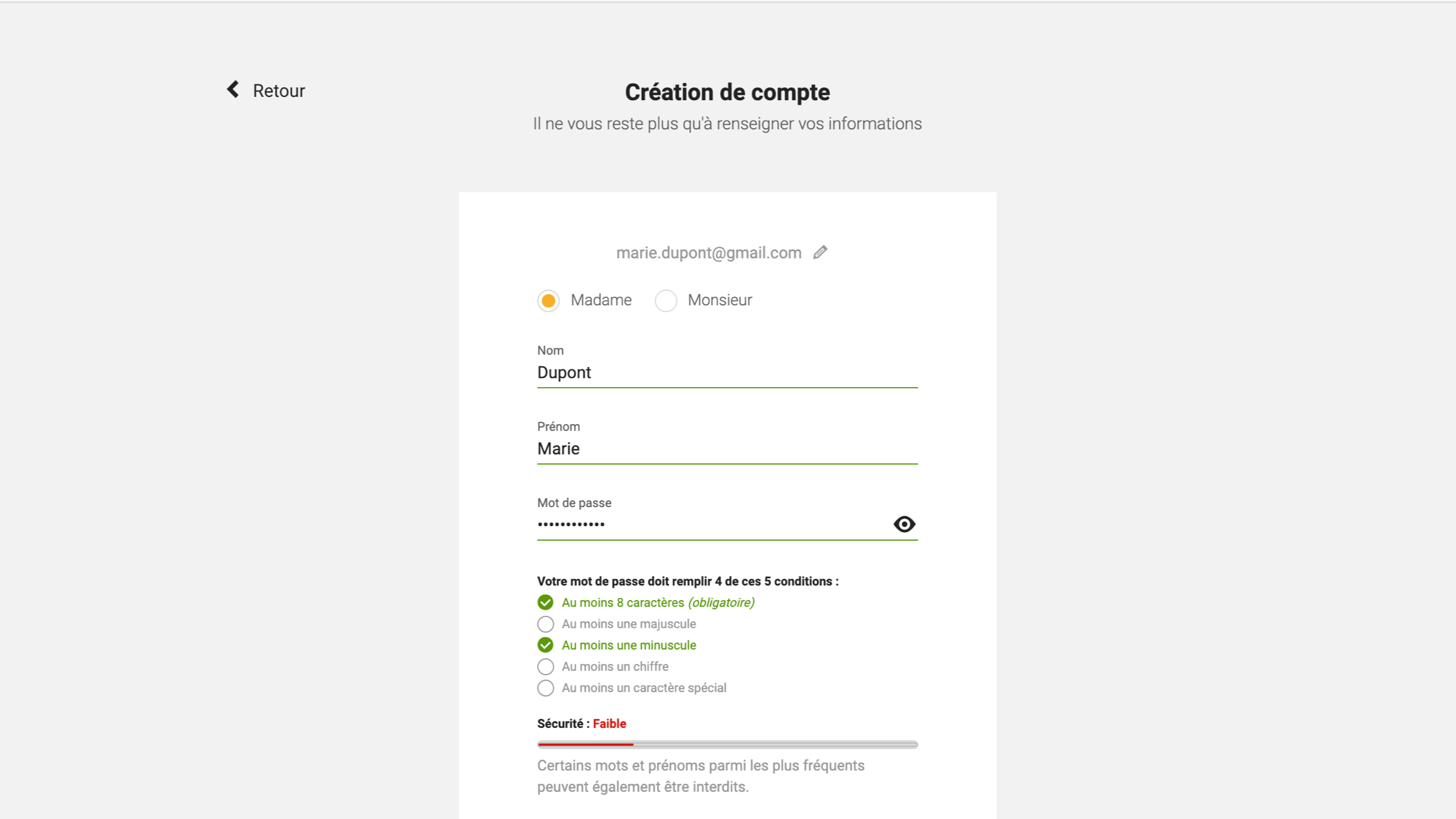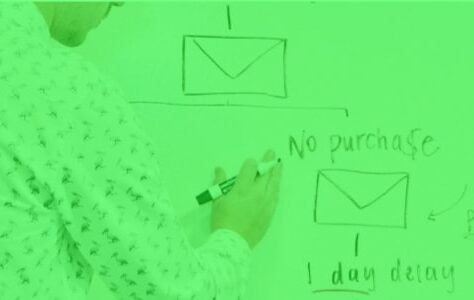That's it, Christmas is fast approaching! So it's time to reward you, you regular readers, because yes at UX-Republic we don't wait until the 25th to open our gifts! Today Santa Claus brings you ahead a template to facilitate the realization of your ergonomic audits!
An ergonomic audit grid, how do we do it already?
Carrying out an ergonomic audit of an interface makes it possible to raise the points of friction for the user, the problems of usability and affordance or, conversely, those which promote his experience. It is an in-depth analysis, both in terms of structure and navigation path, which makes it possible to assess the criticality of the problems identified. And subsequently, to serve as a working basis for future user tests, as well as to establish a roadmap of the elements requiring evolution.
The object of the study is multi-support, it can be a website, a mobile application or an interactive terminal. An ergonomic audit is used to ask questions based on one or more evaluation criteria, and this for any human-machine interface.
Different methods make it possible to ergonomically evaluate an interface, but the preferred tool remains the scoring grid.
And if you too are dreading the moment of setting up this excel document with obscure formulas which will allow you to have global and precise ergonomic notes, fear no longer! With this UX-Republic template, evaluating an interface in the form of a scoring grid will be child's play!
A simple template as hello
A first summary tab allows you to find an overall score for your interface, but also overall scores linked to a criterion or course relating to the objective of the study.
Each score and evaluation criterion are detailed in such a way as to allow you to audit the user experience as accurately as possible. Even if the disadvantage remains of not being able to evaluate the interface in real situation, it is a question here especially of not judging this one according to one's personal tastes. Each note must be justified by a comment. Several experts, in some cases, can participate in the audit separately and then combine their data afterwards. This evaluation method makes it possible to tend towards objectivity.
In the other tabs, you will find each route to be evaluated. You can add as many as necessary and add several expert evaluators within a course. It is in these tabs that you enter your notes, which will automatically be reflected in the summary tab.
The different evaluation criteria
There are different criteria for evaluating an interface. The privileged being those of Bastien and Scapin as well as the heuristics of Jakob Nielsen. Each criterion is applied to all the interfaces of the study. The expert may be required to quality focus on one or the other, a set of both or even add unique or relevant criteria in relation to the objective of the study. Each criterion leads the expert to ask specific questions, such as the interface below, for example.
On the error management criterion, one asks the question “Does the system assist me in the management of my errors?” Here the checklist system for the password is a positive point for the prevention of errors as well as the color of the borders.
Criteria of Bastien and Scapin
Preferred tool for an ergonomic audit, these criteria are listed according to 8 evaluation axes :
#1 – Guidance
- incentive
- Grouping / Distinction between Items, by location or by format
- Immediate Feedback
- Readability
#2 - Workload
- Brevity
- Concision
- Minimum Actions
- Information Density
#3 – Explicit Control
- Explicit Actions
- User Control
#4 - Adaptability
- Flexibility
- Consideration of user experience
#5 - Error management
- Error Protection
- Quality of Error Messages
- Correction of Errors
#6 – Homogeneity / Consistency
- Consistent usage operation
- Seamless graphics
#7 – Meaning of Codes and Denominations
- Use interface elements assimilated and known to all
#8 – Compatibility
- Interface adapted to the user profile and the context of use
Ergonomic audit Bastien & Scapin Template – Download the template!
Jakob Nielsen's heuristics
These criteria are grouped into 10 categories :
#1 – Feedback
The system should always keep users informed of its status via appropriate feedback within a reasonable time.
#2 – Contextualization
The system must speak the language of the users. Words, phrases and concepts are chosen from the user's cultural reference area.
#3 – Mastery
A user sometimes engages in a journey by mistake. In such cases, it is important to direct him to a clearly marked and quickly accessible “emergency exit”.
#4 – Harmony
A user does not want to wonder about the meaning of a label, a button, a sentence during the execution of a task. He wants to devote himself only to the added value of his task.
#5 – Anticipation
If the error is human, it is possible to anticipate it. The set of possible error cases must be imagined by the design team in order to try to avoid them (or at least prevent them).
#6 - Memory
Forms, actions and options should be made clear. The user should not have to wonder about the operation of your interface. He must be interested in its content.
#7 – Shortcuts
Shortcuts make it easier for experts to use a system. Offering flexibility in use makes it possible to respond to a wide range of possible uses of the system for an equally wide panel of users.
#8 – Less is more
Keep only the essentials to display the right information. Each group of additional information will arise in competition with the other groups. Mechanically, the relevance of the information will be diluted…
#9 – Self-diagnosis
An error message is a criterion for evaluating a successful User Experience. Expressed in plain language, it indicates the problem with precision and simplicity. He constructively submits a solution.
#10 - Library
Providing help and documentation is essential, although it is better to use the system without documentation. This information must be quickly accessible. Focused on the user's task, they list, factually and briefly, the steps to follow;
Ergonomic Audit Nielsen Template – Download the template!
Conclusion Before leaving
Now that all that is said, the ergonomic audit grids no longer hold any secrets for you! Download not one, but two templates now! With a working basis declined according to the two major systems of evaluation criteria.
Remember this is a base. It's now up to you to customize this tool, so that it best meets your needs and those of your project! Come on, everyone to your excel!
And if you want to know more about the criteria of Bastien and Scapin, do not hesitate to read our previous articles on the subject here :
https://www.ux-republic.com/criteres-ergonomiques-de-scapin-bastien/
And there :
Or if you want to know more about ergonomics and UX :
https://www.ux-republic.com/ergonomie-ux-design-thinking/
See you tomorrow for new surprises on our UX-Republic Advent calendar!
Domitilla D'ERSU, UI Designer @UX-Republic
ACCESSIBLE UX/UI DESIGN # Paris
SMILE Paris
163 quay of Doctor Dervaux 92600 Asnières-sur-Seine
AWARENESS OF DIGITAL ECO-DESIGN # Belgium
UX-REPUBLIC Belgium
12 avenue de Broqueville - 1150 Woluwe-Saint-Pierre
STORYTELLING: THE ART OF CONVINCING # Paris
SMILE Paris
163 quay of Doctor Dervaux 92600 Asnières-sur-Seine
UX/UI ECO-DESIGN # Paris
SMILE Paris
163 quay of Doctor Dervaux 92600 Asnières-sur-Seine
DESIGN THINKING: CREATING INNOVATION # Belgium
UX-REPUBLIC Belgium
12 avenue de Broqueville - 1150 Woluwe-Saint-Pierre
MANAGING AND MEASURING UX # Paris
SMILE Paris
163 quay of Doctor Dervaux 92600 Asnières-sur-Seine
DESIGN SPRINT: INITIATION & FACILITATION # Paris
SMILE Paris
163 quay of Doctor Dervaux 92600 Asnières-sur-Seine
UX-DESIGN: THE FUNDAMENTALS # Belgium
UX-REPUBLIC Belgium
12 avenue de Broqueville - 1150 Woluwe-Saint-Pierre