Faced with the increasingly massive adoption of Sketch by designers from all walks of life, Adobe had to offer an alternative to the rising diamond.
After a closed beta phase, Adobe Xd (formerly Comet) is finally accessible to ordinary mortals in public beta. It was therefore time to offer you a little feedback on the few months of use of this new creation tool. .
Hide this Sketch that I can't see...
Let's kill the suspense right away, Xd is still far from being a Sketch-killer. Let's start by reviewing the aspects and points for improvement:
- The Text Tool.
The tool text is not yet at the level of what can be found in the other software in the suite, but the latest updates have given it a bit of flexibility. - Non-canonical shortcuts compared to the CC suite.
It may be a detail for you, but for me it means a lot. - Export possibilities still limited.
This is THE black point of the software which makes it difficult to use in the workflow of a project. - The lack of compatibility of elements created in Xd with other Creative Cloud software.
On the other hand, it is possible to import into Xd models or elements of models created in Photoshop and Illustrator.
Obviously, we must keep in mind that Xd is still in beta, and despite obvious shortcomings due in part to its relative youth, Adobe's tool is not without assets:
- Prototyping
This is Xd's most interesting feature. Thanks to it, you can animate your models or wireframes in the same way as you would with Marvel-type online solutions. By switching to “prototype” mode, you can link the artboards together, thus making the model interactive. Very easy to use, the only complaint we can make is the small number of transitions available

The prototype mode - Online sharing, embed & video recording
The prototype thus created can then be exported and viewed online. This is the feature I use the most because it allows me to show a real dynamic mockup and make clients understand the intent of a concept. Very practical also in the design phase or in the context of FUT (Frendly User Test)
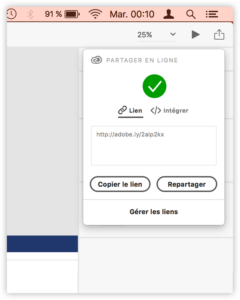
Online prototype export - UI Kits
Nice detail, mini UI kits Google Material design / Windows 10 / iOS are accessible. It's far below the component libraries (and symbol system) present in Sketch, but it has the merit of existing.


- Repeat grid
This functionality allows, as its name suggests, to quickly duplicate an element or a group of elements, and to adjust the vertical and horizontal space of repetition. For those who have already had to model lists, tables or any other interface elements of the type, this feature represents a phenomenal time saving. In addition, the elements thus created can be edited independently without breaking the grid and its adjustability.
We can then populate, with images or text, the iterations of the objects with a simple drag and drop.

Repetition grid – source: Adobe Xd
PROTOTYPE
In its current state, Adobe Xd still lacks the maturity to be used end-to-end on a project, and the frequent updates – although appreciable – do not allow for a stable environment. We will have to wait a few more updates and its release from beta to have a more complete overview.
However, it is possible to use Xd now for simple wireframing or rapid prototyping tasks. The prototyping tool and its online sharing functions being the strengths that keep me using it today.
TL; DR
Adobe is finally trying to catch up by offering a vector creation tool very close to Sketch.
And despite a few flaws, Experience Design doesn't lack much before it is up to the competition.
The presence of functionalities designed around prototyping, the frequency of updates, the consideration of remarks by the development team, demonstrate a desire to do well that gives hope for the best.
Some links on the subject:
Video demo of the prototype tool on the Adobe Xd site
https://helpx.adobe.com/fr/experience-design/how-to/ui-prototyping.htm
Bruno Rouanet, UX Activist @UXRepublic
UX/UI ECO-DESIGN # Paris
SMILE Paris
163 quay of Doctor Dervaux 92600 Asnières-sur-Seine
DESIGN THINKING: CREATING INNOVATION # Belgium
UX-REPUBLIC Belgium
12 avenue de Broqueville - 1150 Woluwe-Saint-Pierre
MANAGING AND MEASURING UX # Paris
SMILE Paris
163 quay of Doctor Dervaux 92600 Asnières-sur-Seine
DESIGN SPRINT: INITIATION & FACILITATION # Paris
SMILE Paris
163 quay of Doctor Dervaux 92600 Asnières-sur-Seine
UX-DESIGN: THE FUNDAMENTALS # Belgium
UX-REPUBLIC Belgium
12 avenue de Broqueville - 1150 Woluwe-Saint-Pierre
GOOGLE ANALYTICS 4 #Paris
SMILE Paris
163 quay of Doctor Dervaux 92600 Asnières-sur-Seine
ACCESSIBLE UX/UI DESIGN # Belgium
UX-REPUBLIC Belgium
12 avenue de Broqueville - 1150 Woluwe-Saint-Pierre
EXPERIENCE MAPPING # Paris
SMILE Paris
163 quay of Doctor Dervaux 92600 Asnières-sur-Seine












