A Experience Map or "experience map" is the synthetic and chronological representation of the experience of your customers with one of your products or services.
Made from real data, previously collected from your target users, it allows you to trace their needs, their actions, their emotions felt before, during and after the interaction. You can rely on your personas.
Easily identify innovation opportunities
The objective of this method is to reveal the strategic points and significant moments of the experience, positive and/or negative, in order to more easily identify design and innovation opportunities.
Who participates ?
The design team can take part: UX-Designer, UI-Designer, Product Owner, Project Manager, etc. But also, you can invite other stakeholders like your client, sponsor or end users.
When in the project?
During the ideation phase, just after having create your personas.

Building the experience map in 10 steps
Preparation time: 2h to 4h.
It is during this preparatory work that you will build your map from the exploration data you have.
You can print our template in A3 format and complete it freely, or reproduce it with a felt-tip pen on a large roll of craft paper and then sketch it using post-its.
The experience map is built around two main axes :
- horizontal axis represents the time and the different stages of the user journey
- the vertical axis successively poses the points of contact and actions carried out by the user, the problems he encounters, his emotions, the level of complexity of his journey and finally the opportunities identified by the project team.
![[templateA3]_map-of-experience_illustration](https://www.ux-republic.com/wp-content/uploads/2018/05/templateA3_carte-d-experience_illustration.png)
#1 – A persona = an experience card
The experience and its representation will be very different depending on the profiles you have identified. start with briefly recall who your persona is.
The experience map is an exercise that can be difficult depending on the degree of complexity of your service or your persona. A word of advice, first focus on a primary profile.
#2 – Recall the context, objective and purpose of the experience
This introduction makes it possible to remind each participant of the context in which the user fits (technological, social, environmental), his motivations and the results he wishes to obtain.
Example:
[Context] Bruno goes on holiday by car with his wife and two children
[Goal] He wants to arrive as quickly as possible but also stop at children's playgrounds
[Purpose] Avoid crises, travel with peace of mind and start your vacation off right
#3 – List the chronological stages of your persona
In order for your map to be representative of an overall experience, it is essential to list not only the stages during which the user interacts with your product or service, but also those which precede and follow them. Preferably use action verbs to describe these “macro” steps.
Example:
[study the route] [leaves the house] [enters the highway] [fills up with gas] [breakfast] [arrives at destination]
#4 – Indicate known time markers
The timeline is independent of previous steps. Depending on the subjects, you will not always have information concerning the temporality of the course. It is therefore not essential to complete it systematically.
Example:
[0h departure] [+ 3h stop at the gas station] [+ 4h first signs of impatience of children] [+ 5h lunch break] [+ 8h arrives at destination]
#5 – Identify touchpoints
You can detail here the channels through which the interactions take place (website, app, stores, physical counter, etc.) as well as the distribution media (computer, tablet, smartphone).
Example for the “study the route” step: its mobile app, a road map, its surroundings
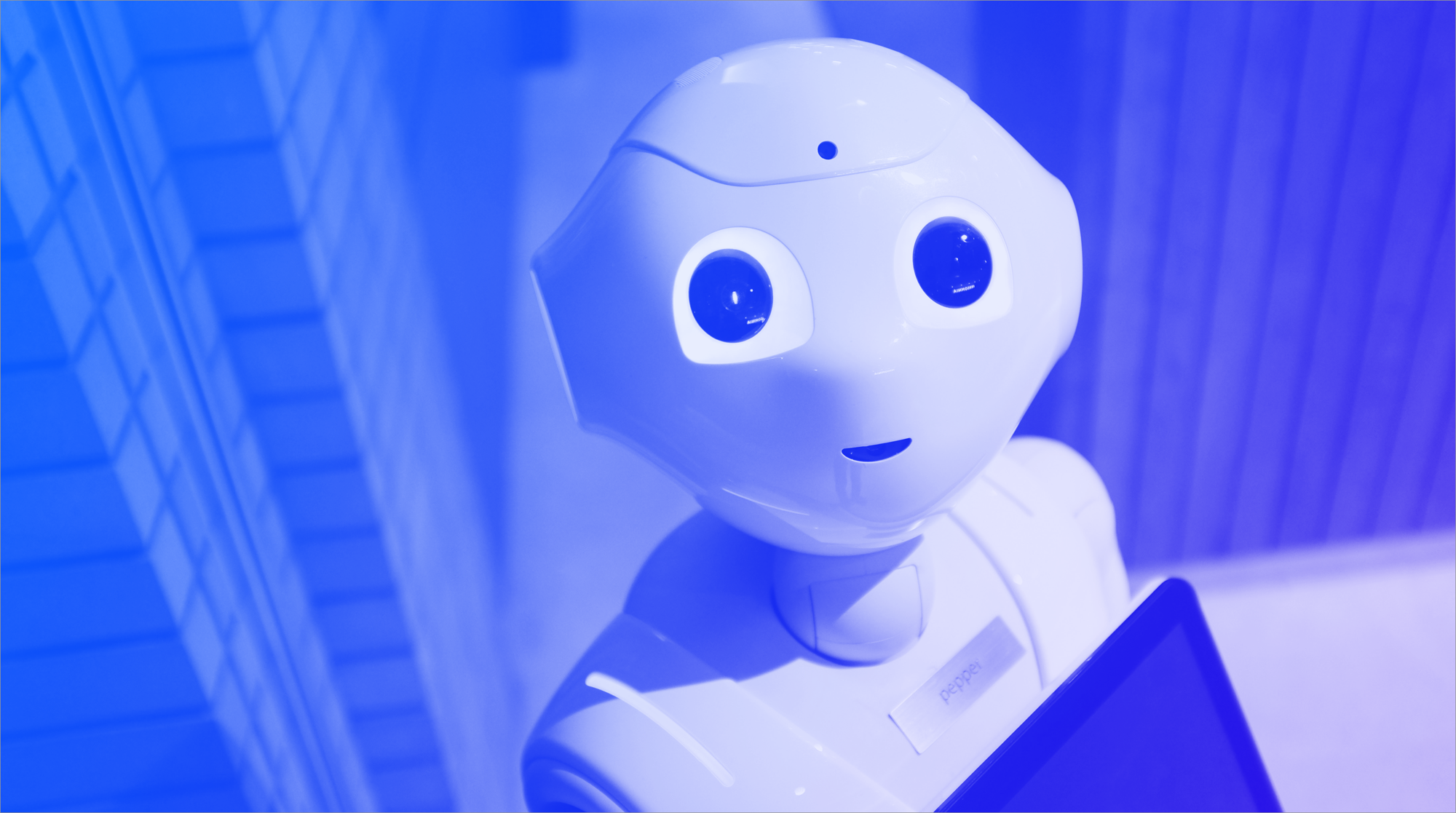
#6 – List all actions
For each stage of the journey, list the actions performed by the user.
#7 – Note the problems or “pain points” already identified
Build a map experience it's telling a true story. Stay objective because that is what the quality of the restitution depends on.
#8 – Map emotions and reveal your user's level of engagement
Is the experience lived in a positive or negative way? On the line of emotions, draw the emojis corresponding to each line then connect the dots. You can juxtapose a few verbatims to support the point.
Tip: the empathy map (empathy map) can be a great preliminary work to the experience map because it describes what the user feels, thinks, sees and says when interacting with the product or service.
#9 – Illustrate the route using simple diagrams
Each stage of the journey can be a linear, non-linear or even circular process. Using diagrams or icons, try to represent “a certain idea” of the process, and in particular the aspect that seems most relevant to you or that best supports the ideation.
The additional guide to download is there to help you 🙂
#10 – Identify opportunities for improvement
At this stage, you have entered all the information you have on the experience card.
It is therefore the “moment of truth”, the one that will allow you to visualize and understand the potential breaking points of the journey and in particular the gaps between the expectations of the user and the experience as it is actually experienced.
List here the ideas that would improve the service, anticipate user needs or even surprise them.
Advice: if you have the possibility, reserve this free field for work in the workshop
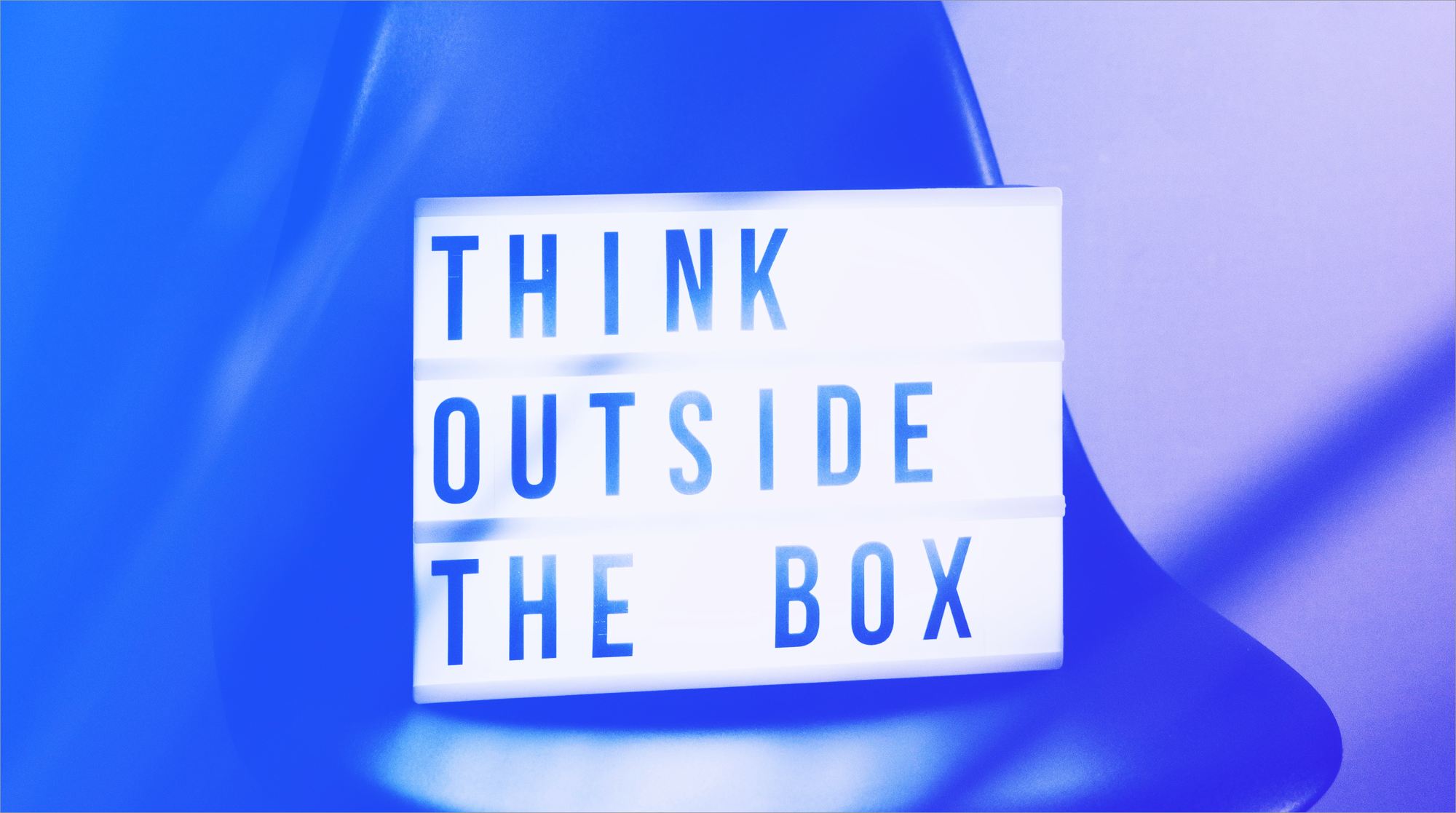
Course of the workshop
Duration: 2h to 4h. Up to 7 participants. Provide a room suitable for teamwork.
Begin by reminding participants of the purpose of this workshop. Using the map you have displayed, then tell the user's journey step by step. Like personas, experience maps allow the team to better project themselves into the minds of users, to visualize their thought process but also their behavior.
During the unfolding, everyone can complete and modify the map based on their knowledge of the user or even suggest solutions to identified problems.
At the end of the workshop, the team will determine the most relevant improvement opportunities to develop for the future.
“The purpose of a business is to create and retain customers”
Peter Drucker
After that ?
Clean up the results of the workshop, highlighting the information you want to communicate as a priority and then distribute it widely to the project teams. The experience map is a great tool for communication, verification and synthesis.
You can use identified improvement opportunities as basic problem to solve during a brainstorming session.
This UX exercise is also an excellent framing basis for build or reassess an MVP.
[actionbox color=”default” title=”Experience Map by UX-Republic” description=”” btn_label=”Download the pack!” btn_link=”https://www.ux-republic.com/wp-content/uploads/2018/05/templatesexperiencemap.zip” btn_color=”primary” btn_size=”big” btn_icon=”” btn_external=”0″]
For further :
- 4 KEY POINTS TO BUILD YOUR MAP EXPERIENCE
- UX MAP: THE 4 ESSENTIAL METHODS
- EXPERIENCE MAP: 8 INSPIRING MODELS
Sandie Blanchaud, UX/UI-Designer @UX-Republic
[actionbox color=”default” title=”” description=”UX-REPUBLIC Digital Training Center is an approved training center. Our training courses in UX-Design, Agile and Javascript are based on the feedback and know-how of our consultants.” btn_label=”Our trainings” btn_link=”http://training.ux-republic.com” btn_color=”primary” btn_size=”big” btn_icon=”star” btn_external=”1″]
