We had the opportunity to realize a day of guerrilla testing as part of a mobile application project. The objective was to quickly get initial feedback on the concept and the customer journey on a defined scenario. The particularity of guerilla testing is that, unlike a classic usability test, the testers have not been selected in advance and the test setting is changing (a café, the metro, a public garden, etc. ).

It is therefore necessary in this case, to go to the future testers, to explain to them the context and the objective of the test, then to carry out the test (avoiding to exceed fifteen minutes).
In order to carry out these tests, I was able to use two tools adapted to this logic of iteration and rapid validation: MarvelApp and Lookback.io which I would like to present to you today.

Marvel App, what is it?
Marvel App is a service that allows you to quickly and easily create prototypes from mobile or web models. It is available via a web interface or a mobile application present on iOS and Android.
The interest of this type of solution is multiple. It allows you to quickly present a concept to a client or his team, test your screens yourself to check the consistency of a course, and of course, have users test them.
What do I have to do ?
The operation of Marvel is extremely simple. To start, simply add your screens to a previously created project. For this, Marvel offers the possibility of synchronizing a folder from its Dropbox account, which makes it possible to automatically keep its prototype updated in the event of changes on the screens. It is of course possible to add the screens yourself individually or by taking photos from your phone (practical for testing the first ideas on paper).
To give a little life to these screens, all you have to do is place click zones to connect them to each other. It is also possible to define transitions between each screen (slide, rotation, disappearance, etc.).
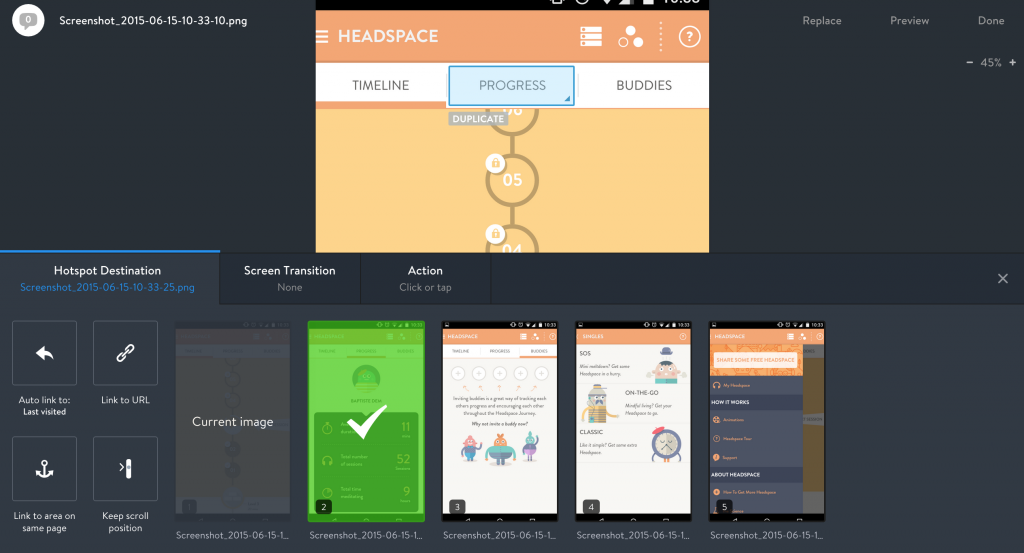
How to test?
In order to test the previously created prototype, it is possible either to open it from a browser (where it will be presented in the desired phone, tablet or screen) or directly from the Marvel application. This last solution makes it possible to test the prototype on the final device, which allows a good feeling and less distracting the tester. This solution also allows great mobility for testing, so it's the one we preferred (just hold your phone with the prototype launched to allow the person to try, can it be simpler?).
It is also possible to share the prototype. This will be done either via a simple link or an encapsulation, in order to present it in a site or a PowerPoint presentation for example.
There are others ?
Of course, MarvelApp isn't the only player in the rapid prototyping market. The main competitors include InVision, which has a very large community of users, and Prototyping On Paper.
The advantage of this kind of solutions is that they allow concepts to be tested quickly and without development. As part of my test, I was able to have a testable version of an application comprising around thirty screens in less than half an hour.
Once the prototype was ready, it was time to carry out the tests. However, a small problem came to us:
How to manage to note all the comments and reactions of the tester while remaining attentive to his gestures?
This is when the second tool that we wanted to introduce to you, Lookback.io, comes into play!
What is Lookback.io?
Lookback is a service that allows you to record the actions that a user performs on your site/app/prototype, his face (via the front camera of the phone or computer) and the sound.
The interest is therefore multiple. It is possible thanks to this kind of tools to capture the comments that the user can make, his hesitations and frustrations.
As part of my tests, this application allowed me to record all this information so that I could then review it quietly and analyze the details that could have escaped me at the time.
It is of course possible to share with your team the different recordings and comment on each of them.
How to use it ?
Lookback can be used on desktop and mobile. The simplest solution is to install the application and launch it in the background during your test (however, your iOS device must be jailbroken for this, the application works normally on Android devices).
It is also possible to include Lookback in your application's SDK in order to send a test version to users.
Wishing to go quickly and only having a Marvel prototype, we used the first solution and were able to record each of our tests very simply.
TAKE AWAY
We really advise you to try each of them. Thanks to these tools, it is possible in a single day to set up a test and take it to the pocket. The best thing is that with Lookback, we can deliver to the client a file of findings and recommendations accompanied by videos of each of the tests.
Do not hesitate to let us know in the comments if you know of similar or complementary tools. Have you ever had to perform this kind of rapid tests? If so, how did you set them up?
UX-Republic
UX/UI ECO-DESIGN # Paris
SMILE Paris
163 quay of Doctor Dervaux 92600 Asnières-sur-Seine
DESIGN THINKING: CREATING INNOVATION # Belgium
UX-REPUBLIC Belgium
12 avenue de Broqueville - 1150 Woluwe-Saint-Pierre
MANAGING AND MEASURING UX # Paris
SMILE Paris
163 quay of Doctor Dervaux 92600 Asnières-sur-Seine
DESIGN SPRINT: INITIATION & FACILITATION # Paris
SMILE Paris
163 quay of Doctor Dervaux 92600 Asnières-sur-Seine
UX-DESIGN: THE FUNDAMENTALS # Belgium
UX-REPUBLIC Belgium
12 avenue de Broqueville - 1150 Woluwe-Saint-Pierre
GOOGLE ANALYTICS 4 #Paris
SMILE Paris
163 quay of Doctor Dervaux 92600 Asnières-sur-Seine
ACCESSIBLE UX/UI DESIGN # Belgium
UX-REPUBLIC Belgium
12 avenue de Broqueville - 1150 Woluwe-Saint-Pierre
EXPERIENCE MAPPING # Paris
SMILE Paris
163 quay of Doctor Dervaux 92600 Asnières-sur-Seine













