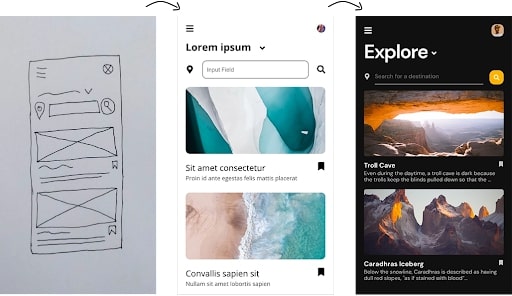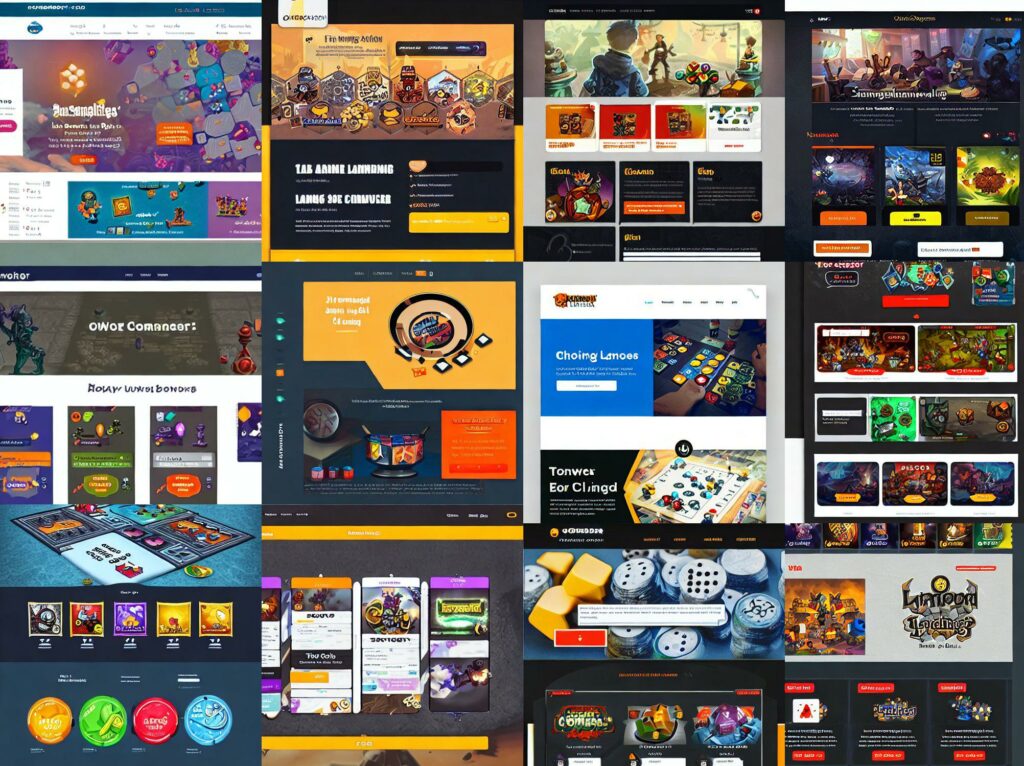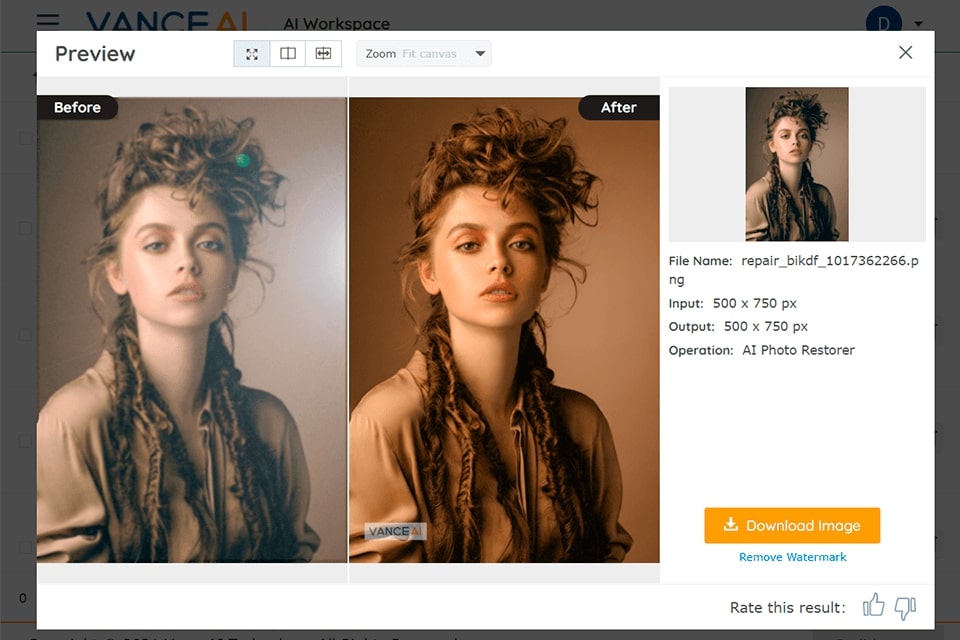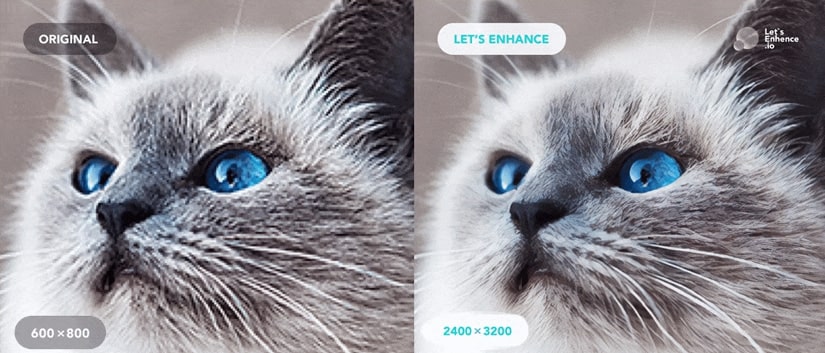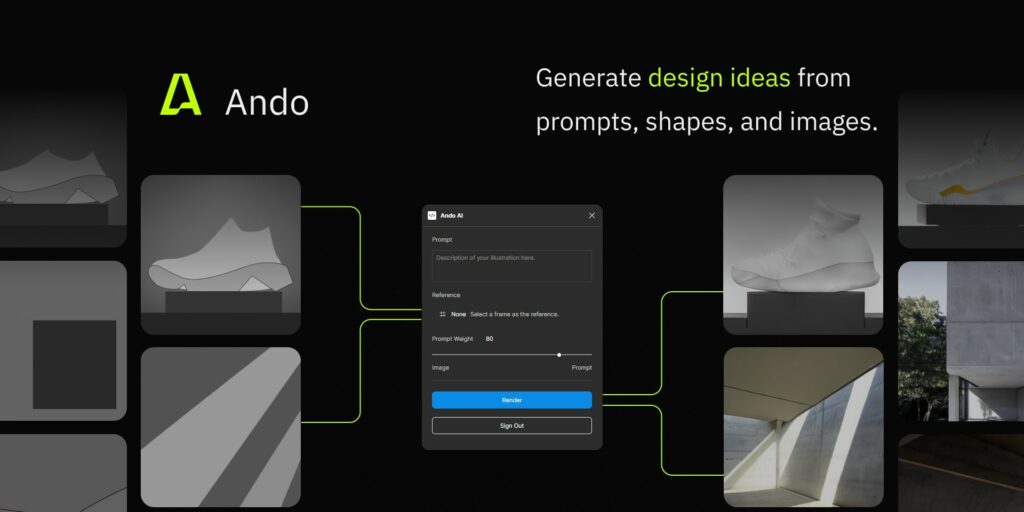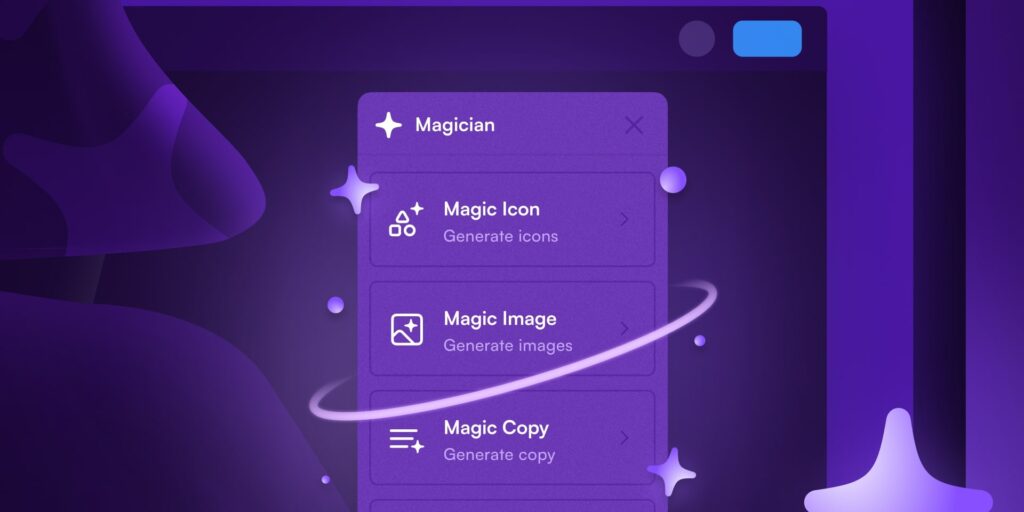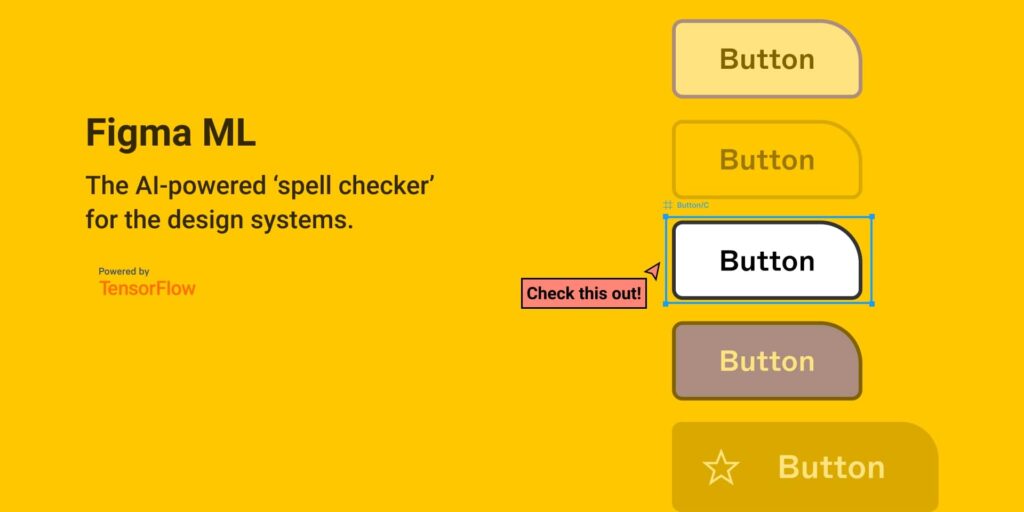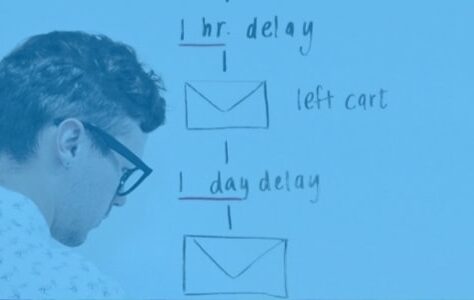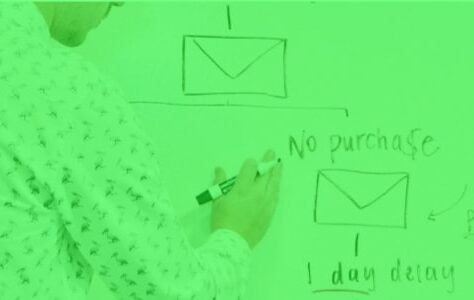We've all seen on social media the launches of new image-generating AIs such as DALL-E-2, Image, stable diffusion ou midjourney. These AIs that create, from a short text, images whatever the desired style. Some have even received prizes for their artistic creations! Seeing the use of artificial intelligence in the worlds of art and graphic design, it is an opportunity to ask the question of its use in our professions. This technology will undoubtedly shake up many of our uses, starting with the tools we use. As a tool, artificial intelligence already allows us to explore and streamline certain aspects of interface design. I offer you a short selection of tools that can be interesting to test to speed up our interface design.
Generate Interfaces
Uizard is a tool for creating Wireframes and mockups. It includes an AI-accelerated service to convert paper wireframes into editable mockups. Different styles can be quickly tested thanks to a style extraction module from screenshots. Their services, although paid, seem interesting for prototyping solutions quickly within small teams that do not necessarily include a UI Designer or for projects with very short deadlines by increasing co-construction workshops. Using Computer Vision (detection and interpretation of images by an AI) and Natural Language Processing (comprehension of a set of words by an AI) in their solution is an interesting example of the potential accelerations in our businesses for the design of interfaces.
Price: gfree (within the limit of 3 projects and 10 templates) then paid formulas
Generate images
Stable Diffusion is an image creation AI. It has the advantage of being one of the rare solutions under the Creative ML OpenRAIL-M license, which means that it can be used freely and free of charge for commercial or non-commercial use. Another advantage is that this platform is the most easily accessible and completely free. But, what is the usefulness of this tool for our professions?
We can generate interfaces to draw inspiration from certain elements or from a UI presented.
Set of interfaces and interface elements obtained with the request “boardgame e-commerce landing page” on Stable Diffusion
We can generate photos and illustrations to complement our existing resources:
- Photos of personas with control over the different traits of the persona (ex: a photograph of a 35yo man wearing a sweater)
Vance AI is a set of AI image optimization and enhancement tools. This suite of tools allows you to:
- Improve the resolution and sharpness of an image
- Remove background from an image
- Remove digital noise from an image
- Apply complex filters to an image
All of these features are automated and can be customized to some degree. Although the trial version is quite restricted, the image processing is interesting and can be automated on a third-party platform via an API. This makes this tool useful for both designers and developers wishing to incorporate this service into their platform.
Price: paid (pricing by credits)
Alternatives to Vance AI
Remove BG is a fast and handy tool to remove backgrounds from images thanks to their AI. This solution allows fast processing of this type of retouching without requiring a passage on Photoshop (or third-party alternatives).
Price: free + paid credits for HD download
Let's Enhance is an effective tool to increase the resolution of images without losing quality. 100% automatic and fast. It is thus possible to rapidly increase the low definition image resolution either while waiting for the high definition image or as a corrective for an image of too low essential quality.
Price: 10 free photos + paid credits.
Edit its interfaces

⚠️ Only generates texts in English.
Ando is a Figma plugin allowing to generate images from assets already present in the interfaces that we have created directly in Figma. Draw the shape of what you want to see in the interface or take an illustration close to what you are looking for. Add a short description to clarify your request. Ando takes care of the rest. We can even specify which element is more important between our entry and the inspiration element. As if that weren't enough, Ando also allows us to increase the size or remove the background of images already present in our Figma file. The plugin is therefore quite complete and continues to expand to best meet the different needs of visuals in our models.
Price: free (42 designs at the start of each month + 20 designs per daily signup) and unlimited paid plan
Although in restricted access, this plugin is very promising. To generate icons, texts and images, it seems to be the all in one plugin to facilitate content implementation for UX/UI Designers. The studio, Diagram, which developed this plugin seems to be a good source of plugins to facilitate the various tasks of designers from mockup to advanced prototyping. Unfortunately, we will have to be patient to see more complete demos of this plugin than a large part of the community of designers on Figma expects.
Price: undetermined to date (according to the pricing of previous plugins from this company: Free for limited use + subscription plan for unlimited use)
We have always had the problem of having models whose elements are well named. However, renaming the elements of a model takes time and energy. It's just as many small seconds spent here and there to have a clean document or to clean up a provided resource. Thus, Figma Autoname, a Figma plugin allows you to rename frames and model elements automatically using AI.
Price: Free
Verifying the proper use of a Design System in mockups can be quite complex when similar looking elements are used. Each element must be checked to ensure that the link to the design system has not been broken or that it is not a local implementation. These verifications are, however, necessary to ensure a good evolution of the models by following the implementation and the modifications of the design system. With Figma ML, designers can quickly and visually check if the elements implemented in the models are part of the libraries imported into the project. The plugin visually indicates the errors in the models and gives the positioning of the elements to be corrected in the layers panel.
Price: free
Test its interfaces
Attention Insight is a solution for simulating tests of an interface with an eye tracker. They trained AIs to simulate the heatmap that an eye tracker test would produce without the equipment and recruitment that this type of test would require. Eye tracking tests are a great way to identify how users interact with an interface. However, these tests are not a substitute for user testing like surveys and interviews to determine why users behave the way they do. This tool would therefore be placed in addition to user tests conducted in the event of a project limitation in terms of budget, time or number of designers involved.
Price: 7-day free trial version then different formulas depending on the size of the organization
To conclude
Through these different tools, we see how much artificial intelligence can facilitate the work of UX/UI Designers. Although still imperfect, these automations enabled by AI have diversified over the years and meet increasingly varied needs. Faced with this automation of tasks and the growing capacities of artificial intelligence to meet new challenges, we can ask ourselves the question of the future of our professions in the face of such competition. This question is important to better understand the future of our professions but also the singularity of our capacities in the face of the machine.
AI, a threat or an opportunity for digital design? This will be the subject of a future article which will appear in January on our blog.
ACCORDING TO DISTRIBUTION SCHEDULE
Martin AUBAILLY, UX Designer @UX-Republic
Our next trainings
UX-DESIGN: THE FUNDAMENTALS # Paris
SMILE Paris
163 quay of Doctor Dervaux 92600 Asnières-sur-Seine
VISUAL THINKING: CONCRETE YOUR IDEAS # Paris
UX-REPUBLIC Paris
11 rue de Rome - 75008 Paris
DIGITAL ACCESSIBILITY AWARENESS #Paris
SMILE Paris
163 quay of Doctor Dervaux 92600 Asnières-sur-Seine
DIGITAL ACCESSIBILITY AWARENESS #Belgium
UX-REPUBLIC Belgium
12 avenue de Broqueville - 1150 Woluwe-Saint-Pierre
ACCESSIBLE UX/UI DESIGN # Paris
SMILE Paris
163 quay of Doctor Dervaux 92600 Asnières-sur-Seine
AWARENESS OF DIGITAL ECO-DESIGN # Belgium
UX-REPUBLIC Belgium
12 avenue de Broqueville - 1150 Woluwe-Saint-Pierre
STORYTELLING: THE ART OF CONVINCING # Paris
SMILE Paris
163 quay of Doctor Dervaux 92600 Asnières-sur-Seine
UX/UI ECO-DESIGN # Paris
SMILE Paris
163 quay of Doctor Dervaux 92600 Asnières-sur-Seine
DESIGN THINKING: CREATING INNOVATION # Belgium
UX-REPUBLIC Belgium
12 avenue de Broqueville - 1150 Woluwe-Saint-Pierre