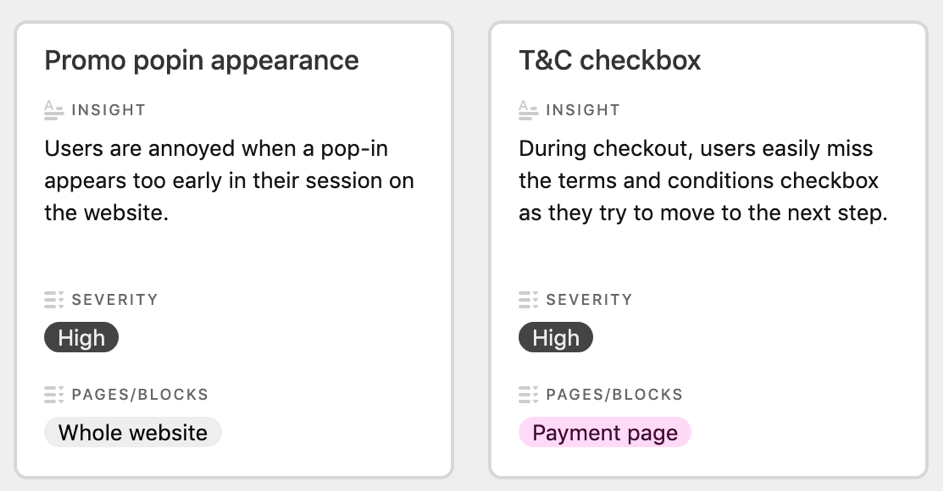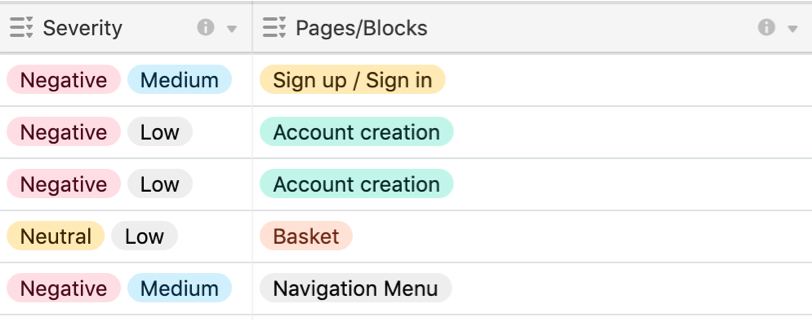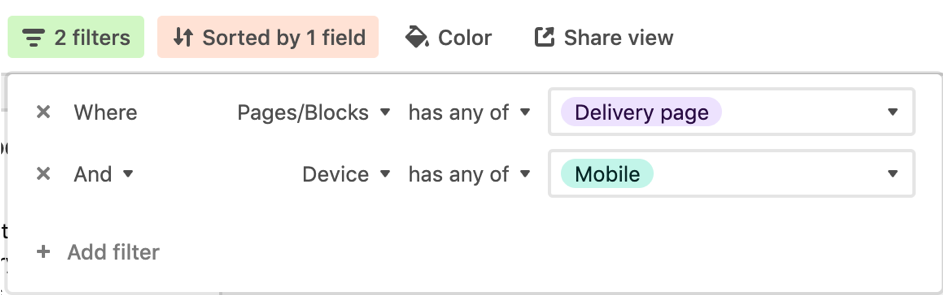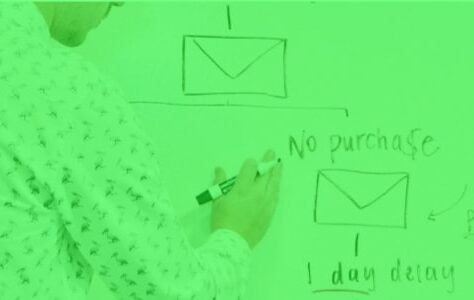Atomic UX Research is an approach by Daniel Pidcock, inspired by Atomic Design and allowing to organize data resulting from user research. This data can then be broken down, categorized, connected and cross-referenced to identify trends. Pidcock introduces it thus: “a new way to organize UX knowledge in an infinitely powerful manner." that is to say a new way to organize UX knowledge in an infinitely powerful way.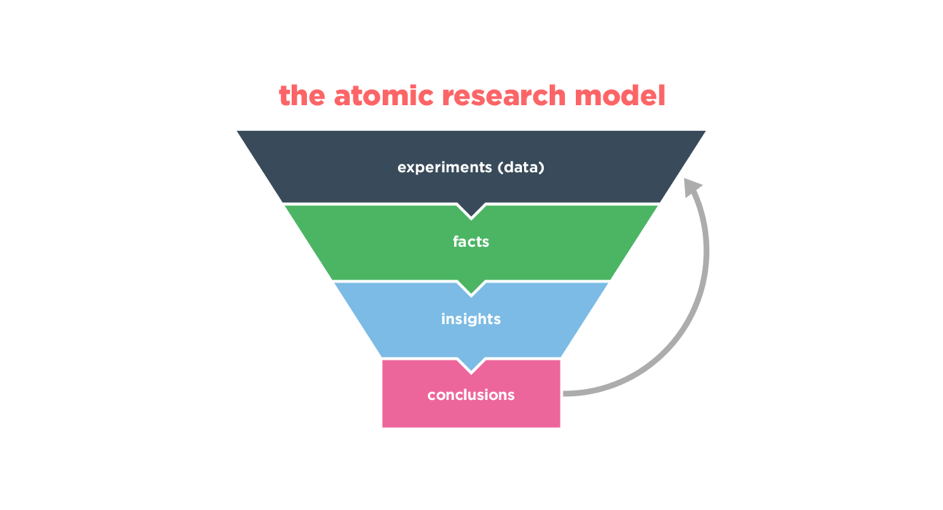
Daniel Pidcock's Atomic Research model
Pidcock breaks this model down as follows: Experiences “what we did…”, the facts “what teaches us that…”, the insights “which makes us think that…”, the conclusions “…so we’re going to do that.” The Cconclusions, or UX recommendations, are in turn tested with new Experiences in an iterative loop. This way of dividing the data and interconnecting it has many advantages compared to traditional analysis methods, where each test will be processed independently of the others.
#1 Apply Atomic Research
But before talking about these advantages, let's talk about the implementation of this method. The tools are gradually emerging: unfortunately the beta version of Daniel Pidcock's Glean.ly software is still in limited access. Slightly different alternatives already exist, such as Dovetail and Consider.ly, while other more flexible tools are being used for this purpose, such as Notion or Airtable.
All allow you to enter data, facts associated with projects, Experiences.
We can then deduce insights connected to one or more facts from one or more Experiences. In the same way, the insights lead to conclusions. In plus connections between each entry, these tools allow them to be tagged, for example by subject, component, device, country, priority, etc. The tool can be used instead of or in addition to taking notes during user tests, for example, but above all it allows us to build a database of our UX knowledge.
User insights created on Airtable
#2 Benefits of Atomic Research
- Data is no longer scattered
With our traditional methods, the data of our UX teams will end up in a multitude of software and documents (text, spreadsheet, presentations, screenshots, etc.), hosted in different places (Teams, Sharepoint, Drive, E-mails , Slack…). If we want to cross with data from customer support, Google Analytics, opinions on social networks, etc. entries are increasing even more. With Atomic UX Research, and extensive UX or user data entry background work, we can filter our database to retrieve all insights and conclusions on a given subject, and these entries are based on facts verifiable that can be consulted. Taking the example of an e-commerce site, all insights users who relate to the product page can be called up with a few clicks, whereas in the past it would have been necessary to read several reports, presentations, e-mail chains to find part of the data.
Columns and tags on Airtable to sort and filter entries
- The data is no longer forgotten
Our reports always end up gathering dust, especially when UX recommendations have been implemented. However, some learnings, insights or guidelines may remain relevant for future projects. Another common phenomenon: during a test or a user interview, we will collect “off-topic” data, which will not immediately interest us. Without Atomic UX Research, this data risks being obscured. It will perhaps, for the sake of completeness, be included in a report, but if we do not associate it with action at the time, we will no longer think of looking for it when the subject becomes relevant. Entered into a database and tagged, we are sure to find it when we need it.
- We save time on user research
Consulting our database can become one of the first steps in user research at the start of a project. It allows us to review what has already been undertaken and learned about our users. For the most important structures including several teams of UX Researchers, AB testers, etc., it also makes it possible to ensure that a test has not already been carried out and to avoid duplication between teams.
- The results of user studies are shared
A database of user test results leads to greater transparency in the work of UX teams. She participates directly in the evangelization of user-centered approaches and also facilitates communication between UX designers and other teams in the organization.
#3 Some challenges
- Onboard our UX colleagues on the tool
For the implementation to work, we have to convince our colleagues to use the tool, or to make their data available so that a person taking on the role of secretary is responsible for entering it. We have to make sure that the configuration and the input and tagging conventions are suitable for everyone, to obtain a homogeneous base that we can filter without losing information.
- Onboard our non-UX colleagues
We find the same challenges as with our UX colleagues, with the additional constraint of configuring the tool so that any type of data concerned can be entered in parallel with data from UX studies. A whole work of evangelization is also necessary so that the teams take the reflex to consult the tool when they need it.
- Systematically use the database
Enter the data for each test, so as not to be late and to avoid the obsolescence of the database,
Plan feedback points with other teams to collect customer intimacy and enter user data from other sources,
Acquire automatisms: always consult the base at least in the first phase of our projects.
Filter function on Airtable
Support our UX Researcher experience
As testing and career progresses, we feel like we know things about users. We anticipate the elements that will cause friction or will be easily handled, because we have seen it several times. We rely on this information: it is part of our experience, our expertise. But we cannot remember everything, we forget the precise context in which this knowledge emerged.
One can envision, similarly to a team-wide or company-wide database, an individual database, general user insights that will be challenged and evolve with our practice . It is possible to outsource, strengthen and support our expertise with concrete data, which we keep track of, thanks to tools whose free versions are often sufficient for personal use.
#Take Away
Atomic UX Research is a new method, feedback is still rare and the implementation presents several challenges. Nevertheless, its contributions are obvious and immediate:
- Centralized data, which we can easily cross,
- A communication and evangelization tool,
- Insights and recommendations that are connected to specific facts and context.
It is worth knowing and testing.
To learn more
https://blog.prototypr.io/what-is-atomic-research-e5d9fbc1285c
https://medium.com/@tsharon/democratizing-ux-670b95fbc07f
https://uxstudioteam.com/ux-blog/ux-research-system/
See you tomorrow for new surprises on our UX-Republic Advent calendar!
Marie EUZEN, UX Designer @UX-Republic
DIGITAL ACCESSIBILITY AWARENESS #Paris
SMILE Paris
163 quay of Doctor Dervaux 92600 Asnières-sur-Seine
DIGITAL ACCESSIBILITY AWARENESS #Belgium
UX-REPUBLIC Belgium
12 avenue de Broqueville - 1150 Woluwe-Saint-Pierre
ACCESSIBLE UX/UI DESIGN # Paris
SMILE Paris
163 quay of Doctor Dervaux 92600 Asnières-sur-Seine
AWARENESS OF DIGITAL ECO-DESIGN # Belgium
UX-REPUBLIC Belgium
12 avenue de Broqueville - 1150 Woluwe-Saint-Pierre
STORYTELLING: THE ART OF CONVINCING # Paris
SMILE Paris
163 quay of Doctor Dervaux 92600 Asnières-sur-Seine
UX/UI ECO-DESIGN # Paris
SMILE Paris
163 quay of Doctor Dervaux 92600 Asnières-sur-Seine
DESIGN THINKING: CREATING INNOVATION # Belgium
UX-REPUBLIC Belgium
12 avenue de Broqueville - 1150 Woluwe-Saint-Pierre
MANAGING AND MEASURING UX # Paris
SMILE Paris
163 quay of Doctor Dervaux 92600 Asnières-sur-Seine
DESIGN SPRINT: INITIATION & FACILITATION # Paris
SMILE Paris
163 quay of Doctor Dervaux 92600 Asnières-sur-Seine